- Out-of-Stock
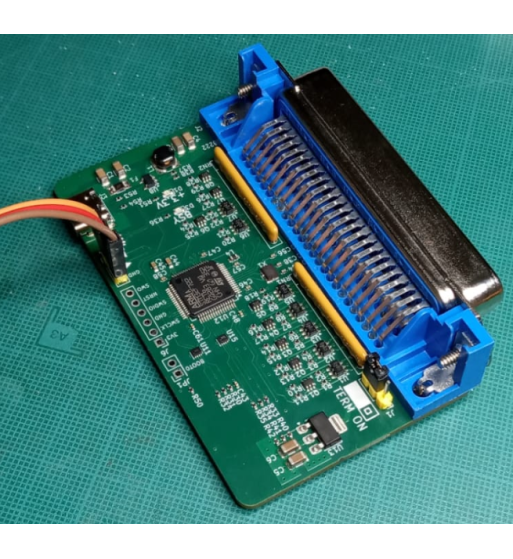
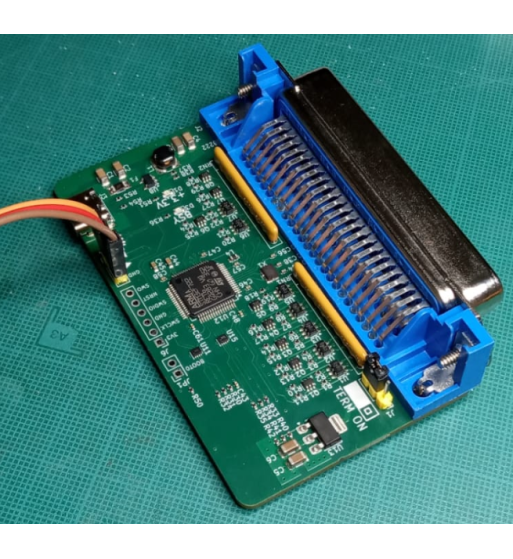
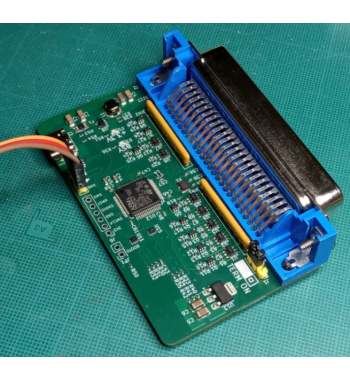
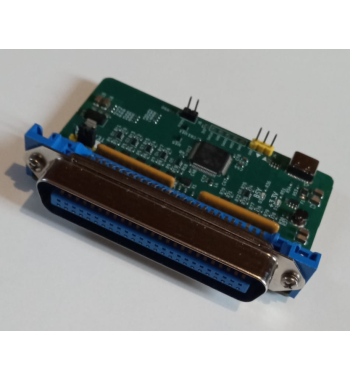
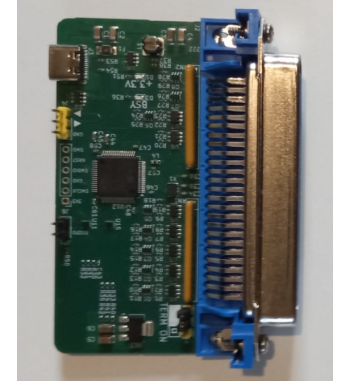
PolySCSI - Computer storage emulation (Hard drive)
 Tested & Inspected
Tested & Inspected
All products are tested and inspected before shipping on the corresponding hardware.
The Polykubos PolySCSI is a storage device emulator capable of simulating a hard drive, floppy drive, or CD-ROM drive.
It features a Centronics 50 connector, allowing it to connect to retro computers.
Direct connection (no adapter needed):
Sharp X68000
FM Towns II UX series
FM Towns II with Centronics 50
With adapter:
FM Towns II (with SCSI High Density port)
PC-88
PC-98
To simulate a SCSI hard drive:
Transfer a disk image compatible with your target system (you can create one using an emulator like XEiJ for the X68000, or download an existing one online) onto a microSD card.
Name the file with the .HDA or .HDS extension to make it recognizable as a hard drive.
Plug your PolySCSI into the machine.
Using PolySCSI on a Sharp X68000 with SASI requires installing the SxSI driver (available on the Human.sys 3.x floppy disk).
PolySCSI is also SASI-compatible (for use on Sharp X68000 without installing the SxSI driver). Simply name your image file with the .HDF extension.
Note: SASI has a virtual disk size limit of 40 MB.
Powered via the SCSI port (if power is supplied by the host machine) or externally via the USB-C port